Understanding Kubernetes Pods: The Building Blocks of Kubernetes
In Kubernetes, a Pod is the smallest, most basic deployable unit in a Kubernetes cluster. It represents a single instance of a running process in your application, which could range from a simple web server to a complex, multi-container microservice.
But Pods aren’t just containers—they’re more of a container "wrapper," providing an environment for one or multiple containers to run together.
What Exactly Is a Pod?
A Kubernetes Pod is an abstraction that groups containers sharing the same storage, network, and resource specifications. Here’s why Pods are fundamental:
- Single Application Instances: In Kubernetes, a Pod typically runs a single instance of an application. It could contain a single container (the common case) or multiple tightly coupled containers.
- Shared Namespace: Containers within a Pod share the same network namespace, allowing them to communicate easily using `localhost`.
- Shared Storage: Pods can define storage volumes that are accessible to all containers within the Pod.
Think of a Pod as a "wrapper" around containers, setting the foundational layer for containerized applications to work seamlessly in the Kubernetes ecosystem.
How Pods Work in Kubernetes
Understanding the inner workings of Pods is essential for DevOps professionals. Let’s go over the critical components and mechanisms:
- Networking: Each Pod gets an IP address, and containers within a Pod share this IP. This allows for inter-container communication within the same Pod as if they were on the same machine.
- Volumes: Pods can define volumes that all containers within them can use. This feature is vital for sharing data, logs, or even configurations across containers.
- Lifecycle and Restart Policies: A Pod has a specific lifecycle that Kubernetes manages, starting with creation and ending with termination. Pods can be configured with restart policies to handle container failures.
Pod Lifecycle and Phases
1. Pending: Kubernetes is in the process of creating the Pod, but resources may not yet be available.
2. Running: The Pod has been successfully scheduled, and all containers are up and running.
3. Succeeded or Failed: Depending on its success or failure, the Pod completes and moves into either state.
When a Pod fails, Kubernetes will often spin up a new instance based on the restart policy—an invaluable feature for maintaining high availability.
Why Pods Are Crucial for DevOps Culture and CI/CD Practices
Kubernetes Pods play a foundational role in implementing DevOps principles, especially in terms of continuous integration and continuous deployment (CI/CD). Here’s how Pods fit into DevOps workflows:
- Declarative Configuration: Pods are defined using YAML manifests, enabling "Infrastructure as Code" (IaC) practices, which is key in DevOps culture. This approach allows you to version-control your Pods, audit changes, and roll back as needed.
- Seamless Deployments: With Pods, you can define your application deployments declaratively, automating rollouts, rollbacks, and updates. This makes Pods ideal for automated CI/CD pipelines.
- Scalability and Reliability: Pods are built for horizontal scaling, allowing you to quickly scale up or down based on demand, a key factor for supporting modern applications in production.
Key Concepts and Tools for Working with Pods in Kubernetes
A DevOps enthusiast/professional should be proficient in a few critical areas and tools related to Pods:
a. Pod Definitions and YAML Files
Pods are defined in YAML files, which contain configuration data. Below is an example of a basic Pod configuration YAML:
b. Using ‘kubectl’ Commands to Interact with Pods
‘kubectl’ is the command-line tool that lets you manage Kubernetes resources, including Pods. Key ‘kubectl’ commands for managing Pods:
- Creating a Pod: ‘kubectl apply -f pod-definition.yaml’
- Listing Pods: ‘kubectl get pods’
- Describing a Pod: ‘kubectl describe pod <pod-name>’
- Deleting a Pod: ‘kubectl delete pod <pod-name>’
c. Working with Logs
Logs are essential for debugging. Use ‘kubectl logs <pod-name>’ to view logs for a Pod’s container, which is invaluable when troubleshooting issues.
d. Pod Health Checks
Kubernetes supports readiness and liveness probes that help determine when a Pod is ready to receive traffic or needs to be restarted:
- Readiness Probe: Checks if the application is ready to handle requests.
- Liveness Probe: Checks if the application is still running; if not, Kubernetes restarts it.
These probes can be configured in the Pod definition to enhance resilience and self-healing.
Best Practices for Using Pods in Production Environments
For DevOps professionals, optimizing Pod use in production is key. Here are some best practices:
- Use Labels and Selectors: Labels are metadata you can add to your Pods (e.g., ‘app: frontend’). These are crucial for managing and selecting Pods in complex deployments.
- Define Resource Limits: Specify resource limits (CPU and memory) for each container in the Pod to prevent resource hogging.
- Prefer Deployments over Standalone Pods: While Pods can be defined and run individually, using Deployments (or other higher-level objects like StatefulSets and DaemonSets) is a more robust way to manage them. Deployments handle rolling updates, scaling, and self-healing automatically.
Multi-Container Pods and Sidecar Pattern
In some cases, a Pod may contain multiple containers, especially for certain design patterns:
- Sidecar Pattern: One container handles the main application, and another runs alongside it to support its function (e.g., logging, monitoring). Sidecars allow you to offload secondary tasks without altering the main container’s code.
Monitoring and Observability for Pods
Keeping tabs on Pods in production is essential. Use monitoring and observability tools such as:
- Prometheus & Grafana: For metrics and visualization.
- Elasticsearch, Fluentd, Kibana (EFK) Stack: For centralized logging.
- Jaeger: For distributed tracing.
These tools enable DevOps teams to monitor Pods’ performance, ensuring reliability and fast response times in production.
Conclusion
To summarize, Kubernetes Pods are indispensable for building scalable, resilient applications in a DevOps environment. They form the foundation upon which we build and manage complex applications in Kubernetes. With a thorough understanding of Pods, a DevOps professional can confidently architect applications for cloud-native deployments, automate CI/CD pipelines, and monitor production environments effectively.


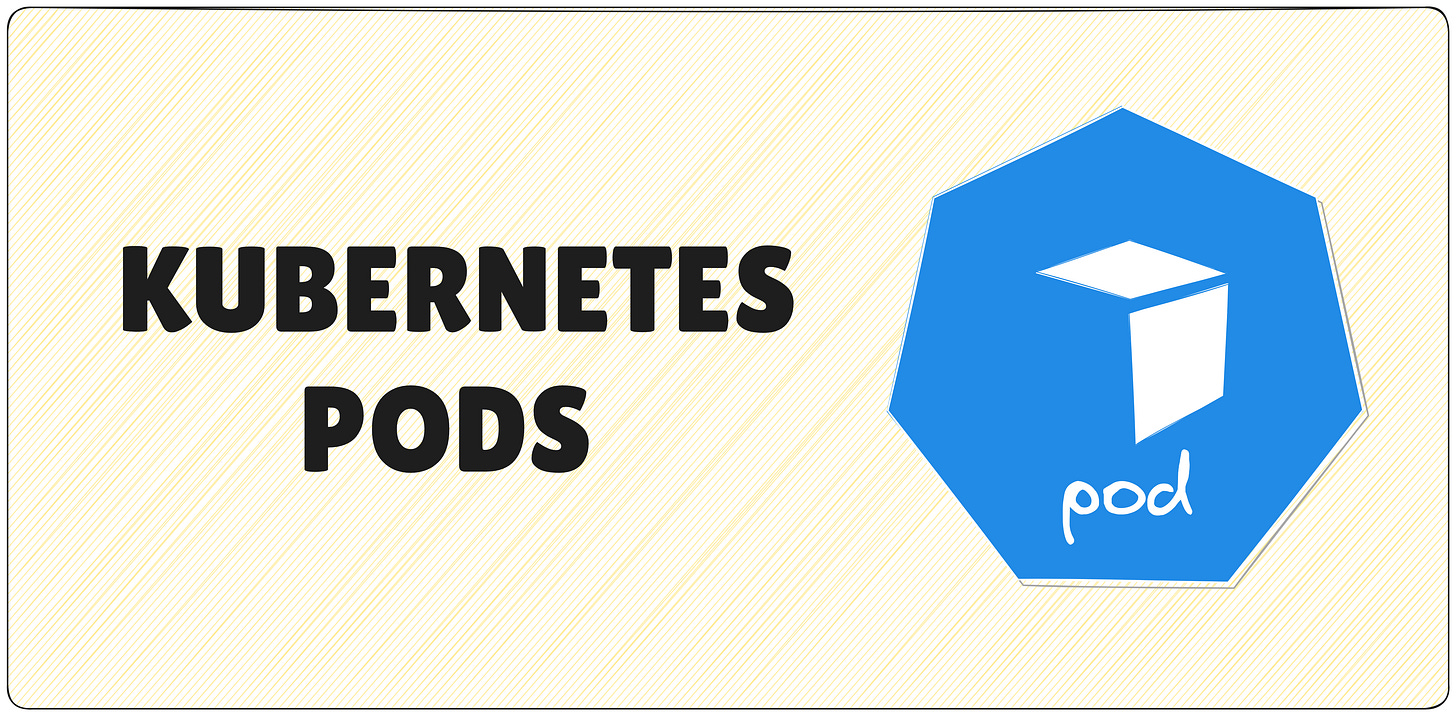

I live in a small village. We have no infrastructure so my people rarely get to indulge on the spoils of the 21st century. When my tinfoil laptop caught an article of WHATS IN THE CLOUD I figured out how to build iPhones and put my whole village on game. I’m know as the first man in my village owning over 1million coconuts. Thank you What's in the Cloud